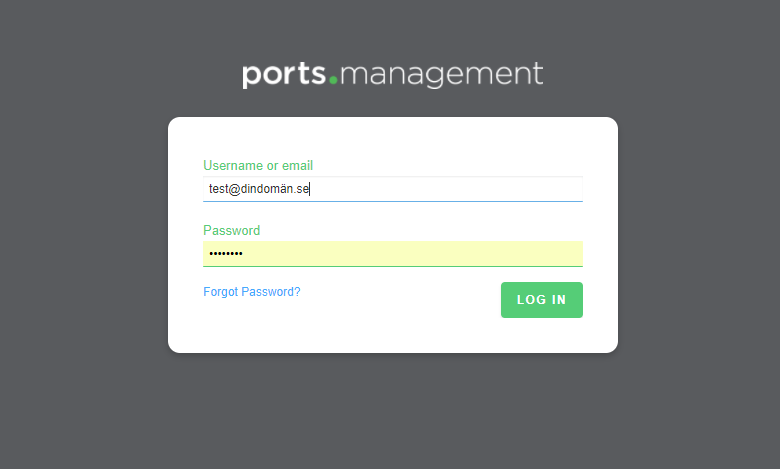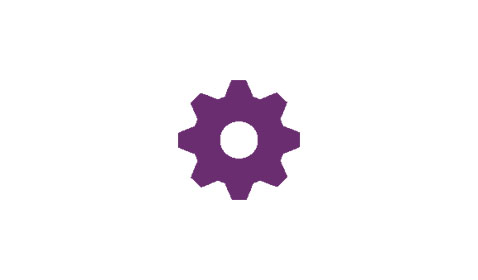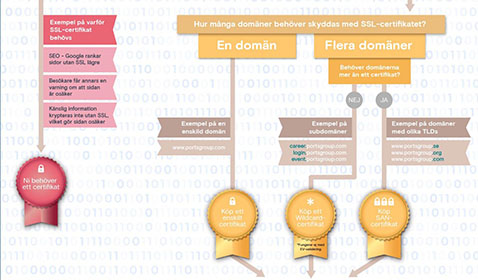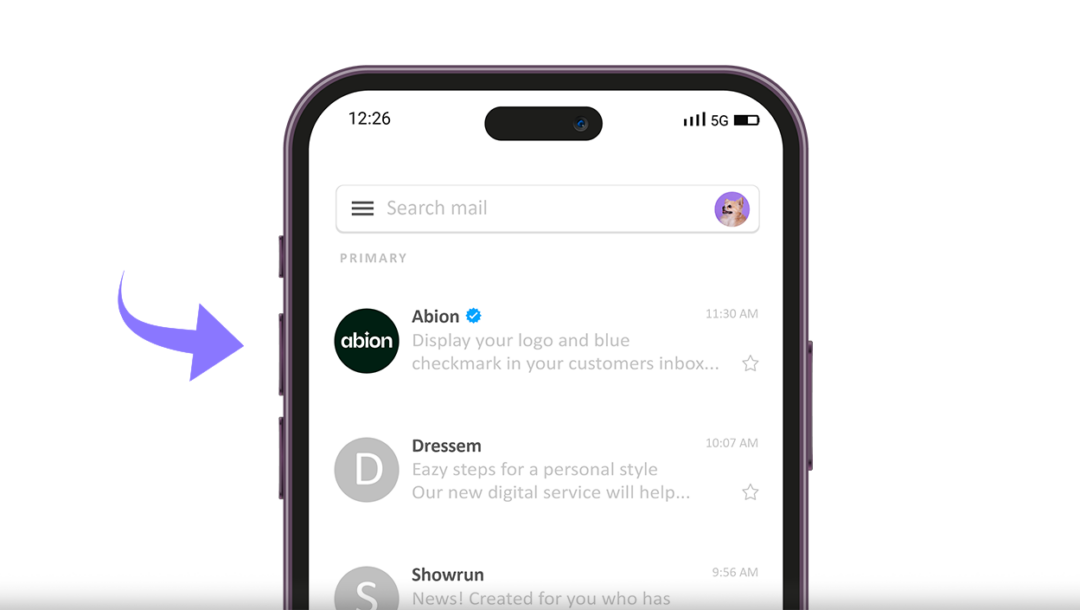Support & FAQ
Q&A: Invoices and payment
Currently, we offer two options for invoicing: email or electronic invoicing for businesses.
For electronic invoicing, you need to be connected to an e-invoicing service provider. Usually, the service provider requires you to provide a reference number or PO number for the e-invoice to be approved.
An invoice is sent out as per the agreement, either via email or electronic invoicing. When the due date on the invoice has passed, a free-of-charge reminder is sent out. About a week after the first reminder, another reminder is sent out, this time with a late fee.
Q&A: General
Open the app you have chosed as authenticator, and you receive the code there. You will not receive an email with the code.
Note: If there is more than 180 days since you logged in last time, your account is disabled, due to security. Please contact support@abion.com and we will assist you.
With Abion, you have peace of mind as we are responsible for renewing the domain annually. You need to actively terminate the domain to prevent the renewal from taking place. Typically, domain termination should be done 3 months before the annual invoice is sent out.
If you wish to update information for your domain, such as changing address or contact details, you can do so within your account in the portal. If the company has changed its name or organizational number, an ownership transfer is required. If only the address needs to be updated, a "change contact" is sufficient.
To update the information for your domain, first enter your new details in the "+create contact" section located under the "contacts" tab on the left. Then, go to the specific domain for which you want to change the contact information and click on the "change contact" button. The new contact details will be selectable under the "change contact" section.
An ownership transfer of a domain is important from a legal standpoint; the registrant information associated with the domain reflects the actual owner. There are certain exceptions, such as .no domains, where having a Norwegian company is required to register the domain. If you don't have a Norwegian company, you'll need a local contact, which is a service that Abion can provide for you.
You can initiate an ownership transfer yourself through our customer portal or seek assistance from our domain team. There is a cost associated with ownership transfer, and the fee depends on the type of agreement you have.
After logging into the customer portal, you will find the tab "+create order" in the top right corner. You can simply place an order for the service(s) you require.
If you have the permission to place an order, the button will be green. Once you click on the button, a window will appear with selectable services. You can simply place an order with the services you desire.
If you are experiencing an urgent issue with your domain not functioning properly, please contact us immediately at phone number: +46 31 720 20 00 or at support@abion.com.
In the customer portal, there are different levels of permissions. The first level is the "view only" permission, which means you do not have the authority to manage or make corrections to the services on the account. Depending on the permission level you have, you may have the rights to administer and manage domains and DNS records for the account.
No worries, you can look it up on https://internetstiftelsen.se/ (for domains with TLDs 'se' and 'nu'). For other domains, you can check at https://lookup.icann.org/en. If you would like to transfer it to Abion, just get in touch with us, and we are happy to help you with this.
Report domain name abuse
To report abuse (such as spam, phishing, malware, etc.,) related to a domain managed by us, please contact us promptly at abuse@abion.com. We confirm the receipt of your report and review it within 24 hours by our abuse and compliance team. We maintain confidentiality and will contact you if further information is needed. For transparency, our procedures for handling abuse reports are published on our website. Your cooperation is appreciated in maintaining a safe online environment.
User guides
Stay up to date with the latest news on Facebook and LinkedIn