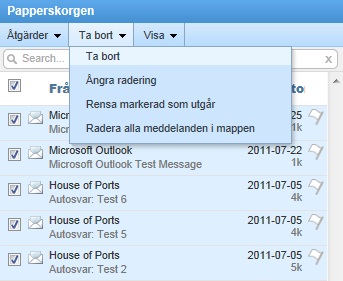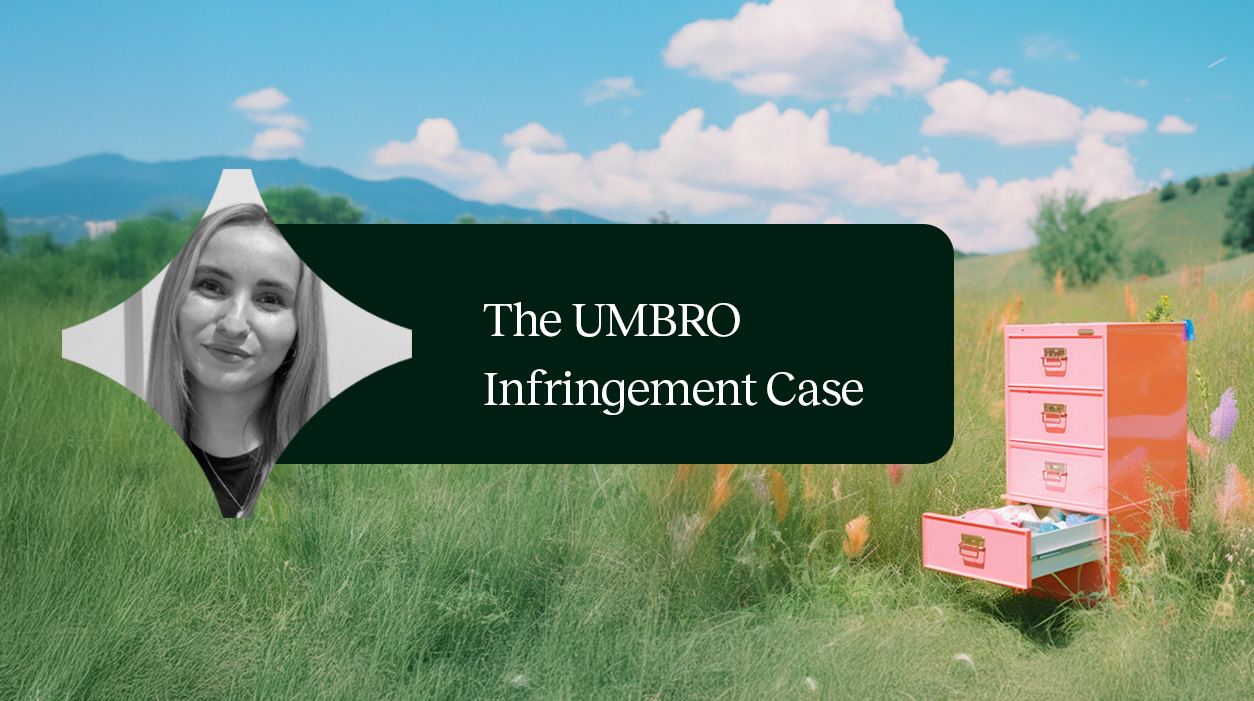If your account exceeds the maximum limit (default 100 MB), the mail server will block incoming emails to your inbox. So it may be helpful to clear emails if your space is getting low.
If you use an e-mail program where you have your account set up as POP, there is a setting that saves copies on the server for a specific number of days. If you feel that your account is often full, you can either set it up to save copies for fewer days or increase your space.
Go to a folder containing mail you want to clear. Select the emails you want to delete, and then click Delete.
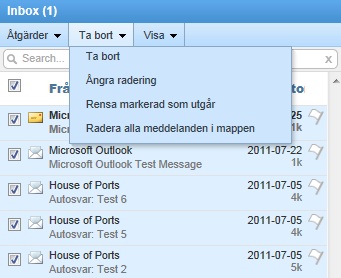
After you delete the emails, they will end up in your Deleted folder. If you want to free up space, you must also remove the emails from the Deleted folder. You do this the same way: