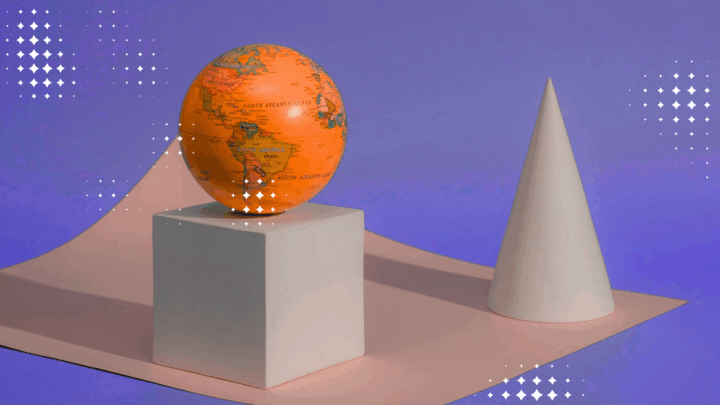SSL Certificate – Automate, Simplify & Secure
In a digital world built on trust, SSL certificates are essential for securing your website, protecting customer data, and staying compliant. With Abion, you get automated, expert-backed SSL management designed for the future.

All Certificates in One Place
Consolidate & manage all your SSL certificates by bringing them together on one secure platform.

Automated Renewals
Reduce manual tasks with automated renewals – no more chasing expiration dates or risking missed deadlines.

Minimise Risks
Stay continuously protected with zero service interruptions or surprise outages.
What Is an SSL Certificate?
SSL (Secure Sockets Layer), or TLS (Transport Layer Security), encrypts data transmitted between servers and browsers, protecting sensitive information like login details and payment data. As a Platinum Elite Partner to the world-leading certificate provider Digicert, Abion offers broad expertise and advice on all certificates depending on your needs.
The platform Abion Core lets you consolidate, collect and manage every SSL certificate in one place, making oversight simple, renewals automated, and your security effortless to maintain.

SSL Validations & Types
Not sure which validation you need? Check out our infographic or request a free consultation.
DV (Domain Validation)
Basic encryption for small websites.
OV (Organisation Validation)
Confirms business identity for increased trust.
EV (Extended Validation)
Maximum visibility and trust as it displays your verified company name in the browser.
Wildcard & SAN Certificates
Recommended certificate types to secure multiple sub-domains or domains with a single certificate.

Market Shift in SSL Certificate Validity
The SSL landscape is evolving rapidly, with certificate validity periods set to shrink significantly over the next few years. This change will increase the number of renewals required, adding pressure on IT teams and increasing the risk of missed expirations and service disruptions. To stay secure, compliant, and in control, automation is no longer optional, it’s essential. With Abion’s ACME-powered automation, you’re prepared.
Shorter lifespans are being introduced:
- 200-day validity by March 2026
- 100-day validity by March 2027
- 47-day validity (+10-day DCV) by March 2029
Abion Certificate Authority - Smarter Certificate Management
Abion Certificate Authority (CA) gives IT and security teams the control, visibility, and automation needed to manage SSL at scale, without the limitations of free certificate authorities.
Why choose Abion CA?
- ACME Automation: Set-and-forget renewals for all certificates
- 12-Month Validity: Beat the validity shrinkage while you still can
- Wildcard & SAN Certificates: Cover multiple domains in one go
- Revocation Alerts: Stay informed and protected at all times
- Cost-Efficient: Ideal for staging, internal or non-critical domains
- Unified Management: Manage, monitor and renew both DigiCert and Abion CA on one platform - Abion Core.
Easy Management in Your Platform
In Abion Core you get a complete overview of both your SSL Certificates, domain names, hosting services and trade marks managed by us. In the portal you can:
- Manage orders
- Check status of the certificate
- Keep track of expiration dates
- Download certificate files

Why Abion for SSL Security?
Simplify certificate management and strengthen trust.
Abion helps you remove complexity from SSL, so you can focus on growth, not compliance.
Here’s how we do it:
Ready to Simplify Your SSL?
Secure your digital infrastructure the smart way, with automated, trusted, and expertly managed SSL certificates from Abion.
Get a free SSL Analysis.
FAQ about SSL Certificate
A standard SSL certificate protects only the common names and subject alternative names (SANs) that you enter in the CSR file or certificate request, while a wildcard certificate secures websites with multiple subdomains.
Example: If you order a wildcard certificate for *.support.se, you can secure alternative subdomains without specifying these in the certificate request. For example, you get the options to secure www.support.se, mail.support.se or blog.support.se.
Please note that wildcard certificates do not secure name extensions in front of the alternate subdomains, such as test.mail.support.se. If you would like to add a single name extension in front of your subdomain name, you can add a SAN to the certificate, specifying test.mail.support.se. But if you want to secure several extension in front of mail.support.se, your best option is to request a wildcard certificate for *.mail.support.se
No, it is enough that you control the server where the certificate is to be installed or that you have access to a hosting provider that supports installation of certificates on your website.
We provide two flexible SSL management models:
1. Self-Managed via Sub-Account:
- Ideal for organisations that want full control in-house.
- Access to a dedicated DigiCert sub-account
- Your team handles orders and renewals
- Summary invoices simplify admin
- Premium support always included
- Fully compatible with our Multi Year Plan
- Get priority service through our Platinum Partnership
2. Fully Supervised by Abion:
- Recommended for businesses that want end-to-end SSL management handled by experts.
- We perform an initial audit and certificate inventory
- Centralise internal requests through authorised personnel
- We take care of renewals, reminders, and CSR creation
- Certificates delivered in PEM or PFX format within 15–60 minutes
- Ongoing validation tracking and renewal management
- Fully integrated with our Multi Year Plan
- Platinum support and pricing advantages included
A CSR file is a request file used when ordering an SSL certificate. It contains the information to be included in the certificate such as common name, hostname and location. The CSR file is usually created on the server where the certificate is to be used, as the private key is generated in connection with CSR.
At Ports, we can help create your CSR files. At your request, we create a CSR file containing the private and public key when issuing your certificate. The file, which can be sent in .PFX or .PEM format, is of course password protected in order to be delivered securely via e-mail.
In addition to accurate company information matching the domain owner, you need a CSR file from the server designated to use the SSL certificate.
Related services

Email Security Solutions – A Must For Any Serious Business